Are you just getting your feet wet with Twitter? Or, were you an early adopter…

Are You Using Facebook Live? You Should!
Are you using Facebook Live? I am! Well, I’m just starting to.
Today — Star Wars Day — I recorded my second Facebook Live video (see it at the end of this post). Unlike Google+ Hangouts, I didn’t jump at the chance to test out Facebook’s new video app.
First of all, it wasn’t made available to all users when it first rolled out. Only verified peeps got the green light to try it out at the time. And, second of all, I was a little more interested in learning about Blab.
So, now here I am giving it a go. I have to tell you, the experience was pretty good. I think you should give it a try, too.
Why Use Video?
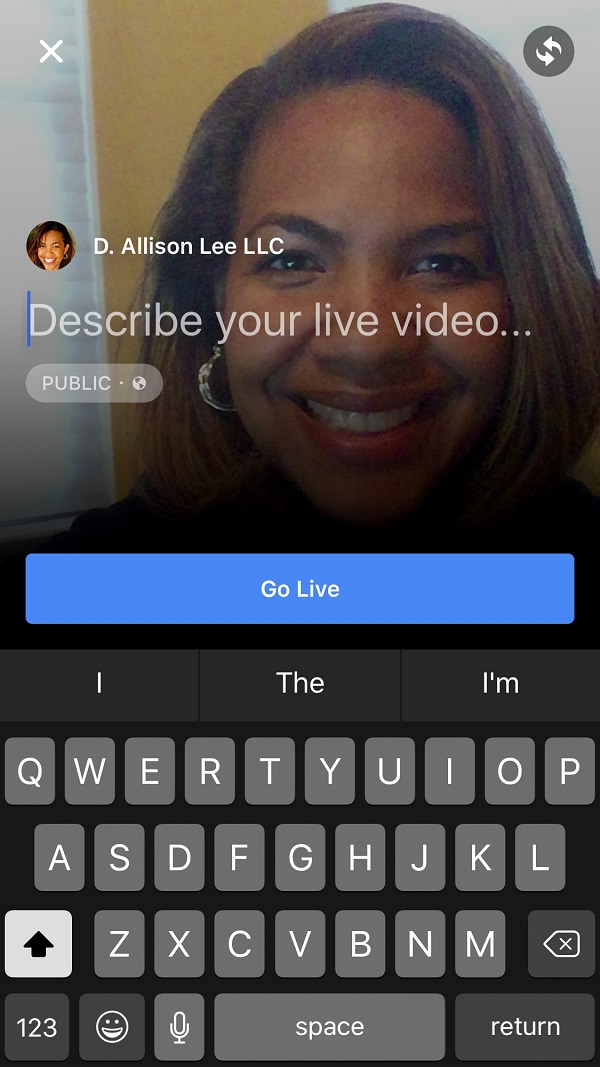
Here are three compelling ones:
1. People love video. 78% of people watch videos online every week and 55% of people watch videos online every day (Source: Hubspot).
Wouldn’t you say that those are two very good reasons why you should include video in your marketing? People seem to crave video content, so give it to them.
2. You develop trust. Another great reason to use video is that it’s an awesome way for prospects and clients to get to know you and your brand — and to build trust.
You’ve heard this before: people do business with people they like and trust. Video lets you show off your friendly personality and give viewers a peek at how you conduct business. It can be the gateway to starting a solid business relationship.
And, you don’t necessarily need fancy equipment. The camera on your smartphone can work just fine.
3. Reach more people. Video can widen your reach. As a digital entrepreneur, your clients are usually located everywhere, not just in your town. You can still connect with them without having to jump on a train or plane.
Use video to host AMA’s (“Ask Me Anything”) or do a “Show Me How” session for a product or service. You can also share tips and tricks (kinda like what I did below) and you can share breaking company news.
4. Use it … again! Yes, I know I said three reasons, but here’s a bonus reason: you can take that video and embed it in a blog post like I did in this post (see reason #1). And, then share that post on social which can then lead to more traffic to your site.
Why Use Facebook Live?
If your clients are on Facebook, using Facebook Live is a no brainer. And, Facebook makes creating videos super easy to do (just start a status update). Of course, that’s because they want you to use it.
What’s more, they really promote live broadcasts in the newsfeed (verses when they’re no longer live). Why? You guessed it — they want you to use it. Could it be that Facebook is challenging Blab, Hangouts, and all the other live streaming apps? Probably.
But, that’s okay because you can use it to your advantage. Use it to get more eyes on you and your Facebook business page, and then send those eyes to your website with an enticing offer.
And, Facebook Live is free, so there’s that.
We recently made a small update to News Feed so that Facebook Live videos are more likely to appear higher in News Feed when those videos are actually live, compared to after they are no longer live.
Facebook Live Video: One Thing You Should Do
As I mentioned earlier, it took me a while to actually warm up to the idea of using Facebook Live. It was just one more tool to add to my “test it out” list. But, now I’m so glad that I tried it. It’s really so much easier that I was expecting it to be.
Have a peek at my second attempt at Facebook Live (click play below) to learn about one key thing you should do when doing your own Facebook Live video (hint: how long you should record). I learned it from Mari Smith, so you know it’s good!
Okay, for your viewing pleasure, I present my live broadcast from earlier today. Leave a comment to share your experience using Facebook Live or Periscope or Blab. Oh, and May the Fourth be With You!




Okay, so I haven’t done any videos yet. Is it truly live? Can you record and decide if you like it before it gets posted? Also, when I’m on my page, and I click status, I seem to only be able to upload video. I don’t see an option to record. Do I need to do something to get access to FB Live? This is honestly the first I am hearing about it…
Hey Seana – Yes, it is truly live. You should be camera ready and know what you’re going to say — especially if you’re going to talk for 5-20 minutes. Once you click the ” Go Live” button, you are live. To start a FB live recording, create a new post and select the FB live icon. It looks like a person with broadcast signals around it. You don’t need any third-party apps, but you do need to use the FB app on your mobile phone or tablet. Maybe we can do one together at Conference. =)
I am still on the fence about the live video on Facebook. I don’t have an issue with video. I usually have an issue on what to say. When I can figure that out, I am planning on trying it. That’s for sharing your experience.
It’s a great idea to think about what you want to share (e.g., Question of the week, new productivity tool) before you record, Sabrina. You might want to create a script or talking points that you can refer to. Btw, are you concerned about FB Live in particular?
Thanks Deb for sharing and encouraging us to try out FB live. I’m camera shy but I know that’s not a good reason not to be doing it! I definitely appreciate your insights about why we should be on there and hopefully I’ll get to it soon! Hope you’re successful in your efforts to posting a video each week 🙂
Sometimes, I’m still camera shy! 😉 Give it a shot and let me know what you think. And, thanks for the nudge to a weekly FB Live video. =)
I will add that to my toolbox. Thank you.
When you decide to try it out, let me know what you think, Maureen. =)
I couldn’t figure out why anyone would want to go live (vs. just plain video) until you said Facebook was giving it preference. Hmmm…..
It’s a pretty compelling reason, isn’t it, Hazel? The audience drops off when the video has ended. But, while it’s still live, it gets lots more eyes on it.
It seems like it would be important to find out the best time to do it so that the most people would be online to see it.
Hi Janet – It always makes sense to check Facebook Insights to see when your peeps are online so you can share your posts during those times. Still, since Facebook really pushes the video while it’s live, you’ll likely reach the folks that already like your page as well as new people. As a result, when you go live may not matter as much. I’m curious to see how this plays out in the future.
Wait…in my insights I see views, likes and such by DAY. Where do I find it by TIME?
Hi Hazel – Open your FB business page, click on Insights (top menu), and then select “Posts” on the sidebar (left side of page). You’ll see time by day (graph) based on a recent one week period.
Ah, there it is. Thank you! Mine doesn’t vary much at all between 7 a.m. and 9 p.m. Drops off at night. So, I guess not too much cleverness required on my part!
LOL 😉 Well, that makes things easier. =)